Have you always wanted to try your hand at art but lacked the time or supplies to do so
Let’s face it, during this pandemic, we’ve wanted to return to not only the things we enjoy, but also all of the activities that provide us comfort. For many of us, that means making art.
You could be a seasoned artist looking to branch out into digital art or a novice curious about the possibilities of creating art at home.
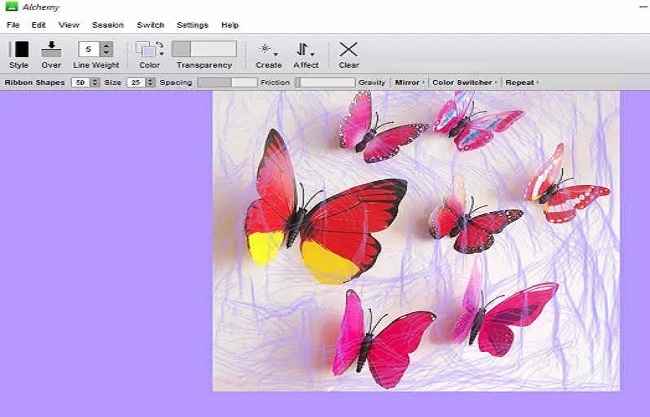
Regardless, we’ve compiled a list of the greatest drawing and art applications for you. You can look through them and choose the ideal one for you.
2023 Top 5 Drawing App, Art Apps
1. Adobe Photoshop
We couldn’t build a list of the greatest art apps without include Adobe! The first on our list is Adobe Photoshop. This all-time favourite is clearly number one for a reason.
Photoshop is a must-have if your project includes making raster art. It not only has all of the functionality a professional would require, but it also performs smoothly on both Windows and Mac.
It also supports smartphone and tablet accessory apps, so if you have a pen, you can ensure that your design is much more accurate, controlled, and detailed.
The one significant disadvantage of Adobe is that you must subscribe to use its programmes to their full potential.
For seasoned artists who can afford to invest in it, this isn’t a significant issue, but for aspiring beginners, other applications with many similar capabilities may be a better option.
2. Adobe Illustrator
Illustrator is another fantastic Adobe software, similar to Photoshop. It’s the standard for vector art. You can create everything here, from simple logo design to wonderfully detailed landscapes and portrait photographs.
With only a little practise, you can turn almost anything into magnificent vector art.
Illustrator, once again, requires a membership to access all of its capabilities. However, there are always other options available.
3. Affinity Designer
In many locations, Adobe may be the industry standard, but with its membership rates, an equally capable alternative was sure to challenge it sooner or later.
Affinity is what it is. You will undoubtedly find the appropriate software for you among its wonderful collection of apps for various art forms, graphics, picture manipulations, and so on.
While Adobe offers numerous features in its aftermarket, Affinity has always had fully fledged products. This is a significant benefit because you may purchase all of the features at once rather than paying for them over time.
Today, Affinity Designer is the greatest Adobe Illustrator replacement. It’s a desktop vector programme that works on both Mac and Windows computers.
4. Inspire Professional
If you want to unleash your inner painter, Inspire Pro is the app for you! This is a fairly basic raster Drawing Apps that helps you create fantastic artwork, aside from having super realistic brushes and large canvas sizes.
It’s free to download from the Apple App Store, and it allows you to transform your iPad into the ultimate painting canvas.
5. Pixelmator Pro
Pixelmator Pro is a Mac OS app that neatly combines the functions and features of the best editing apps into a single app. It contains several sketching and conventional photo editing features that are comparable to those found in other programmes.
For graphic design and publishing tasks, it also has a “layouting” mode. Despite the fact that their iOS app is mostly a photo editor rather than a comprehensive art tool, it is still an excellent choice for artists.
Conclusion
We’ve compiled a list of the top five sketching and art apps, but the choice is ultimately yours. Some may be more expensive than others, while others may be less priced yet lack key characteristics. Choose the one that best meets your requirements. So, what exactly are you waiting for? Let your imagination run wild!



