Error notifications are prevalent when playing games on a personal computer, and Roblox is no exception to this rule. Roblox error code 279 is one of the most common mistakes that can occur due to a number of different things, including a faulty internet connection, a mistake made by the developer, or a firewall blocking communication.
The good news is that people have been aware of the reasons and possible cures for a long time. There’s no need to panic if you just saw Error Code 279. Keep reading to find out what to do about it.
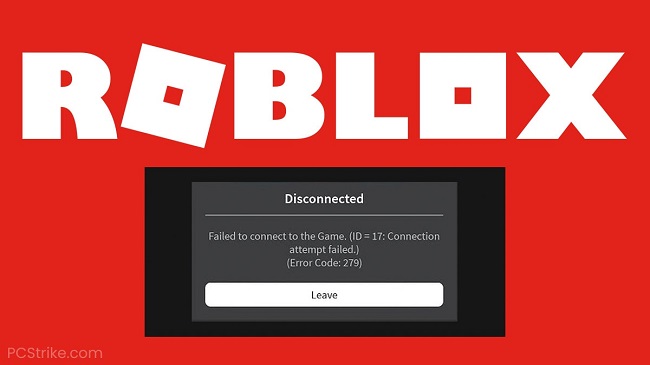
What is Roblox Error Code 279
There has been a rise in the frequency of the error code 279 in recent months, making it one of the most often seen Roblox faults. It’s an indication of problems with your network, a block on the Roblox software itself, or even problems on the Roblox servers themselves.
There is no surefire way to cure this problem because its root cause is unknown. When this error message displays on your device, you must discover a solution that is suited for you.
How to Fix Roblox Error Code 279 on Windows
vide the widest variety of options for fixing the app and resuming normal operations as soon as possible.
We recommend that you try each potential fix one by one until you find one that works for you. Meanwhile, have a look at the referenced manual for solutions in case you have any problems updating Roblox on Windows Computers.
Solution 1: Reset Internet Settings
Windows users often alter the preconfigured network and internet options. Roblox error 279 has been linked to this seemingly innocuous modification. Hence, if you want your system back to its original internet settings, try these:
Step 1: First, press the Windows key to bring up the Start menu, type “Control Panel” into the search bar, and then click to launch the app.
Step 2: Go to the Control Panel’s “Network and Internet” section.
Step 3: A new window will open up when you select the “Internet Settings” header on the next page.
Step 4: When the new Internet Properties window appears, select the “Advanced” tab.
Step 5: The final step in resetting your network preferences is to hit the “Restore advanced settings” and then “OK” buttons.
Solution 2: Use Different Browser (Supported)
If you aren’t using the app on your system or device, you’ll need a browser that supports the game to play. Roblox is not compatible with a lot of web browsers. Roblox is compatible with Chrome, Firefox, Internet Explorer, Safari, and Opera, while some users have reported difficulty when using Microsoft Edge, which is notably stripped-down in comparison.
Solution 3: Disable Browser Add-Ons From Third Parties
Browser extensions have been reported to interfere with Roblox. Certain ad-blocking plugins may prevent the game from loading entirely. Turn off any additional plugins, refresh the browser, and give the game another shot.
Solution 4: Update Your Web Browser
Please use a modern browser, and make sure it is up to current. If your browser isn’t up-to-date, you can find out quickly by checking for updates at regular intervals, such as once a month.
Errors in Roblox can occur if the browser isn’t kept up-to-date, and the resulting code Roblox 279 messages might be confusing if you don’t know what they indicate.
Solution 5: Windows Firewall
It’s possible that Roblox error number 279 is caused by Windows Firewall blocking the game. If you want to play again, you must first disable Windows’s firewall in the system’s settings.
Removing Windows’s firewall isn’t exactly child’s play, but we’ll make it easy for you. There are only five basic stages that must be completed in sequence:
Step 1: To access Windows Defender Firewall, use the search bar.
Step 2: With the toggle button labeled “Switch Windows Defender Firewall on or off,” you can disable the security software.
Step 3: Turn around.
Step 4: In order to resume working, please restart your computer.
Step 5: Now Launch Roblox games and have fun.
Solution 6: Disable Browser Extensions (Ad-Blockers)
Roblox is a free MMOG, yet it has to monetize in some way. Websites like Roblox rely heavily on advertising revenue. You’re probably aware that some individuals use software to block advertisements, which may be a major annoyance when trying to play a game.
If you have an add-on for your browser named “Ad Block,” disable it or switch it to “Popups” before loading ROBLOX.
Conclusion
Roblox error code 279 is a terrible nightmare that affects playability on multiple devices, from smartphones to personal computers. This error is more difficult to remedy than others because its cause is less clear.
We’ve vetted this issue across a variety of platforms so you don’t have to. In order to resolve Roblox problem 279 on Windows, Mac, and mobile devices, please read our comprehensive tutorial. Well, without further ado, let’s get started!



